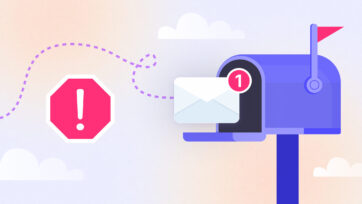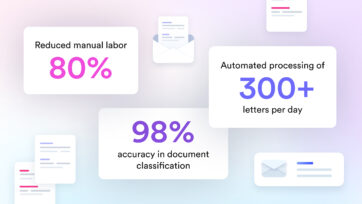- Portfolio
-
Services
Product DevelopmentFocus on the core idea and market fit while we masterfully handle user-focused product design.Learn moreEngineeringLeverage cutting-edge technology to address customer challenges with expert guidance.Learn moreAI consultingEmbrace the future of AI-driven innovation and thrive in a rapidly evolving digital landscape.Learn moreGrowth MarketingEngage targeted audiences and meet business goals through strategic marketing solutions.Learn more
- Company
- Insights
-
Areas of expertiseProduct DevelopmentFocus on the core idea and market fit while we masterfully handle user-focused product design.EngineeringLeverage cutting-edge technology to address customer challenges with expert guidance.AI consultingEmbrace the future of AI-driven innovation and thrive in a rapidly evolving digital landscape.Growth MarketingEngage targeted audiences and meet business goals through strategic marketing solutions.
- Overview of the project
- Background
- Challenge
- Solution
- Steps
- Results
- Summary
Running a multi-language multi-national website is no simple task. It requires a thoughtful content strategy that takes into account global and local marketing goals, website UI/UX and SEO compatibility, and the effort to produce such content. Companies need to decide whether to build a custom platform to support translated content or to leverage one of the available SaaS platforms. Each approach has its own set of pros and cons.
In this case study, we look closely at how Dizzain helped migrate our client with over 30,000 pages from Smartling to a custom solution based on WPML while improving the WordPress website performance and saving the company tons of money in SaaS fees.
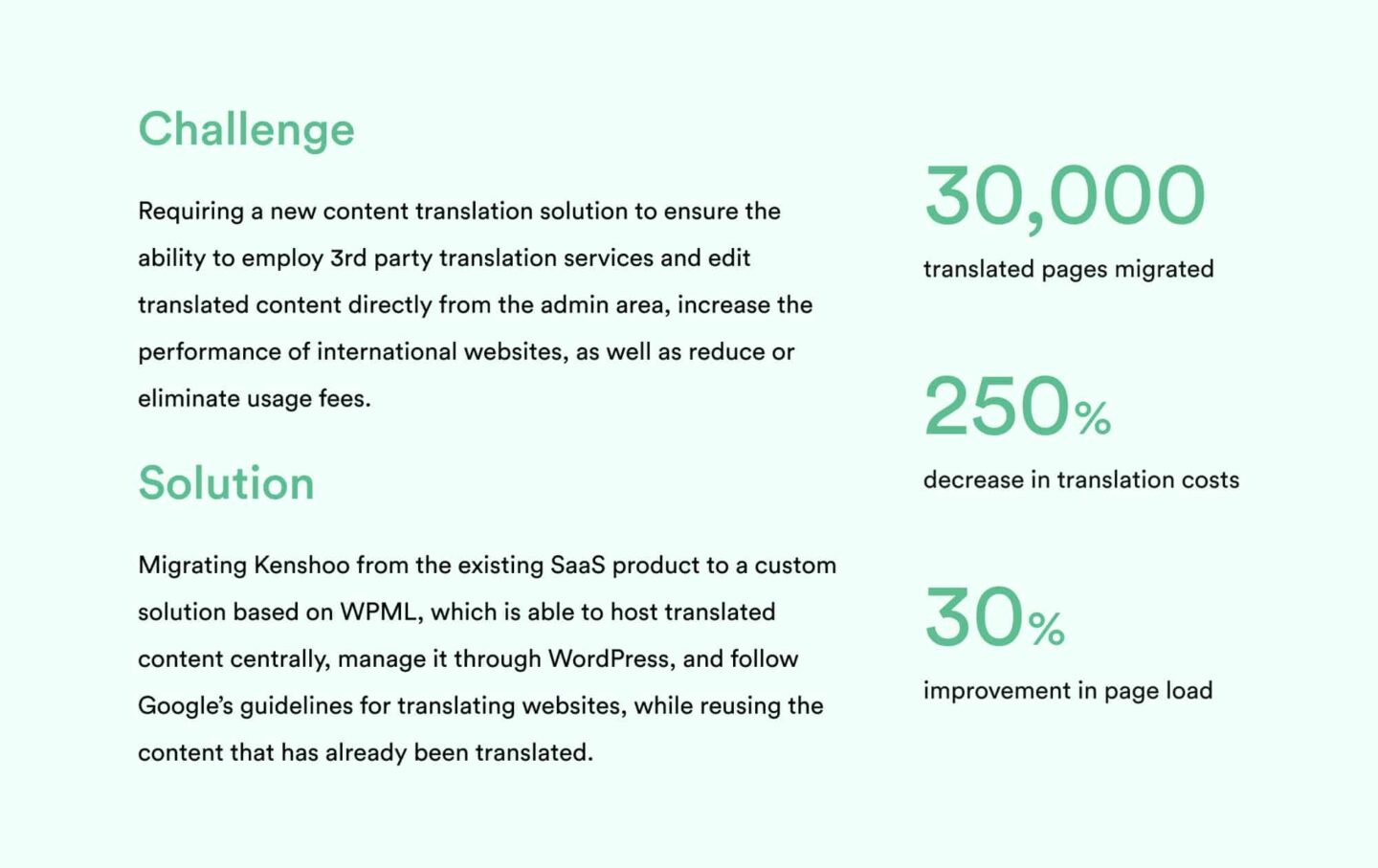
Background
Our customer is a leading technology platform that provides large- and medium-sized businesses with cloud-based solutions for ad distribution and predictive media optimization technology. Its award-winning products help companies engage audiences with digital media. The company operates in 10+ countries and serves customers across the globe.
For more than 3 years, Dizzain has been supporting our client with ongoing website development and optimization, SEO, and digital marketing analytics.

Challenge
The client ran individual websites on country-level domains and supported content translation across 9 languages. The existing SaaS content translation platform enabled such functionality but was becoming increasingly restrictive and costly:
- Monthly license fees
- Inability to employ 3rd party translation services
- Inability to edit translated content directly from the admin area
- Slow page load speeds across international websites
- Negative SEO impact of untranslated content duplicated across websites
The customer was looking for a new way to implement the multilingual functionality and make the process of translation easy to manage and customize, as well as increase the website performance. Additionally, the team was searching for a time-saving and cost-effective solution, so they could focus on more strategic tasks for improving their products.
With the existing SaaS solution, the company got identical translations of their original pages but needed to customize the content for country-level marketing goals.
Moreover, the existing functionality didn’t provide direct access to the translated versions (in German or French) – from the admin panel or source code, so the client couldn’t edit and customize translated content easily.
Finally, because translated content resided with the SaaS platform and not on the company’s WordPress instance, page load time was slowed due to latency while retrieving the content.
Solution
Dizzain started looking into alternative solutions capable of addressing the shortcomings of the SaaS translation platform. Our criteria were as follows:
- Reuse the content that has already been translated and paid for
- Host all translated content centrally/ in-house
- Manage all translated content through WordPress
- Reduce or eliminate usage fees
- Improve the SEO ranking of international websites
We considered alternative SaaS translation services, yet they all seemed to share the same set of limitations and the same high cost as the current solution. We also considered building a fully custom translation system, but the cost of making such a system was prohibitive and the benefits were questionable. Finally, we turned to the world of WordPress plugins, and the choice came down to 3 potential solutions:
1. TranslatePress
We dismissed TranslatePress as it did not appear to be that popular and well-supported – we would not want to commit to a system that may disappear in a few years.
2. WordPress MultiSite
WordPress Multisite would work best for a larger network of language versions, posed a higher implementation and content migration complexity, and also appeared to be harder to manage. After thoughtful consideration, we decided to pass on WordPress MultiSite even though it could have been a viable solution for another case.

3. WPML (WordPress Multilingual Plugin)
WPML (The WordPress Multilingual Plugin) was our natural choice as it checked off all of the above boxes. It is one of the most popular and widely supported plugins in the WordPress ecosystem, battle-tested across a million websites, actively developed since 2007:
- WPML doesn’t require the creation of specialized multilingual themes – it can be smoothly integrated into an existing WP theme.
- The plugin enables translating content from themes and plugins and building a convenient multilingual admin area. It comes with over 40 built-in languages and gives the possibility of adding custom language variations like Canadian French or Mexican Spanish through WPML’s language editor (this came in handy with the requirement to support translated content for both Portugal and Brazil).
- WPML allows arranging different language content either in the same domain (in language directories), in second-level domains, or in totally different domains.
- The plugin supports integration with 3rd party professional translation services or the ability to bulk import and translate content and also manage it manually through the WP backend.
- The WPML solution follows Google’s guidelines for translating websites – translated content was accessible by search engine crawlers and did not produce content duplication problems.
Steps
After landing the WPML platform and confirming project details with our client, we proceeded with the implementation:
1. We first configured a separate development environment and built a process for up-to-date content from the Production environment. It was essential for us to keep the 2 environments in sync for the duration of WPML implementation.
2. We then installed the WPML plugin and made the necessary configurations for the regional domains.
3. We then exported translated content from the SaaS system into .TXT files. Next came the complexity – we needed to develop a mapping between the translated content and original content in the absence of clearly defined keys.
4. Our developers created a custom data transformation script that cleaned and parsed translation files and then identified mappings with the original content using a set of rules and regular expressions. As a result, we found the relevant data, which included titles of original posts, their IDs, and meta fields. While it took us about 120 hours to build the script to map the translations, the manual effort would have required north of 600 hours of effort based on our conservative estimates.
5. We were now able to import the translated content into the WP database and check the results of our work. Again, we adopted the automated route and developed a script that compared live translated pages (still supported by Smartling) with the matching pages in the Dev environment running on WPML. The testing showed some minor discrepancies that were due to the fact that not all content was residing in the database – some content in the original website was hardcoded which gave us an opportunity to improve the overall system and move these hard-coded elements under the CMS.
6. We installed and fine-tuned String Translation, the essential component of WPML that allows for translating interface strings – texts from themes and plugins, widget titles, and admin strings.
7. We added the functionality to change language and country preferences for both the regular users and admins.
8. Finally, we implemented the ability to customize pages for different languages – where the same page may include different content and appear differently between languages and country domains. We did it to enable custom marketing messages based on the region and language.
Results
Our customer received a new, robust infrastructure and a convenient solution for translating content. Translations are easy to manage and customize in real time.
The team now has total control over their translations:
- Ability to hire independent translators or use integrated translation services
- Manage all translated content centrally
- Customize international sites based on marketing needs in that region
The website started to perform better – pages load much faster as there is no longer a need to communicate with the external server to retrieve translated content.
And they got all of this while saving tens of thousands of dollars in SaaS fees every year.
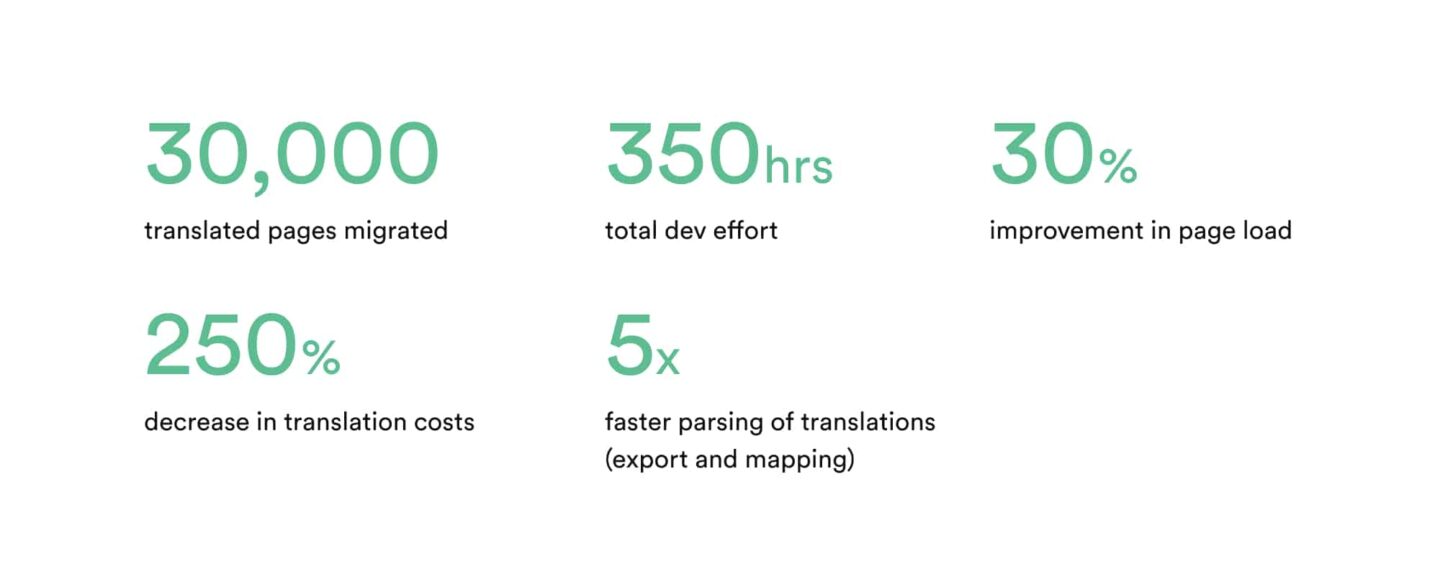
Summary
Custom solutions based on WPML and WordPress Multisite may be viable alternatives to SaaS translation platforms and offer lower total cost, greater flexibility, and control over translated content.
When evaluating multilingual platforms, companies should consider long-term implications. SaaS solutions can come with a lower fixed cost and ease of initial implementation. They may also provide out-of-the-box translation services or integration with translation service providers. Yet, the monthly platform fees and the lack of flexibility in choosing translation providers could make such solutions very costly over time. Furthermore, if over time the company decides to move away from such a service, the cost and complexity of content migration may also be prohibitively expensive.