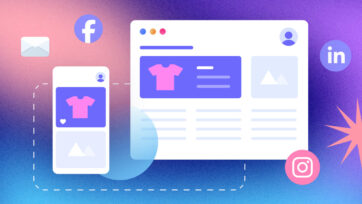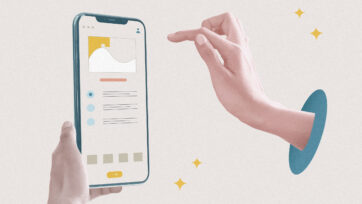- Portfolio
-
Services
Product DevelopmentFocus on the core idea and market fit while we masterfully handle user-focused product design.Learn moreEngineeringLeverage cutting-edge technology to address customer challenges with expert guidance.Learn moreAI consultingEmbrace the future of AI-driven innovation and thrive in a rapidly evolving digital landscape.Learn moreGrowth MarketingEngage targeted audiences and meet business goals through strategic marketing solutions.Learn more
- Company
- Insights
-
Areas of expertiseProduct DevelopmentFocus on the core idea and market fit while we masterfully handle user-focused product design.EngineeringLeverage cutting-edge technology to address customer challenges with expert guidance.AI consultingEmbrace the future of AI-driven innovation and thrive in a rapidly evolving digital landscape.Growth MarketingEngage targeted audiences and meet business goals through strategic marketing solutions.
Why Your Business Needs to Switch to Google Analytics 4 Today
- Why should you move to GA4
- What is the new analytics
- What’s new in Google Analytics 4
- What should you know before migration
- How can we help you with this process
Universal Analytics (UA) is no longer on the radar since Google presented a new GA4 and pushed all the users to move there. From July 1, 2023, a new era in analytics began. GA4 has become our new reality.
At the time of the launch of UA in 2013, it was a groundbreaking tool. It enabled us to monitor not only visits but also users’ activities. But, well, time has changed.
The proliferation of mobile devices transformed how users interact with the web, resulting in the problem of tracking users’ identities across multiple devices. Traditional user analytics was no longer sufficient, and Google tried to improve it until they realized a new instrument was necessary. This tool needed to be device-oriented, concentrate on current requirements, and revolutionize analytics thinking – the result being a novel version.
Since the retirement of UA – on July 1, 2023 – businesses were urged to migrate to Google Analytics 4 (GA4) to maintain historical analytics records and start taking advantage of new exciting analytics features. Now, everyone is using it. But probably not everyone efficiently.
We decided to dig deeper into the new Google Analytics 4 to get an overview of what this tool is, what it can offer, and how we can use it to help businesses grow.

Why should you move to GA4?
If you plan on continuing to utilize Google services, be aware that Google Analytics 4 is the only option available right now. Google has made it clear that this is the only method they are offering at this time.
It is imperative to be ready for a major shift since you have to integrate the new analytics, examine how it functions, uncover the capabilities, define objectives, and monitor data for your KPIs right now (which is challenging due to the different and untested metrics).
What is Google Analytics 4?
It would be inaccurate to describe GA4 as merely an upgrade of Universal Analytics – it is a completely fresh tool. By and large, Google chose to reexamine the approach to gathering, manipulating, and presenting data. This is how GA4 came into being.
The latest analytics technology can trace the customer experience from start to finish through both web and mobile applications. It consolidates all data into a single source, enabling users to generate more precise, comprehensive, and exact reports.
No longer there are any empty spaces in data, irrelevant measurements, or difficulties with cookies. However, the interface of GA4 is not particularly friendly to those accustomed to Universal Analytics; it has a distinct structure, layout, and means of interpreting information. It will take time for one to become comfortable with it. Nevertheless, that should be at the top of the agenda.
Experience the Power of Google Analytics 4: What You Need to Know
Are you ready to take your website analytics to the next level? Look no further than Google Analytics 4, the innovative solution that provides a host of new features and an entirely fresh approach to tracking your website’s performance. While there are countless new features to explore, we’re here to highlight the ones that will have the biggest impact on your business.
- Cross-Device Tracking: Know Your Users Like Never Before
Finally, you can see the complete user journey, even when users switch between browsers and devices. There is no more missing data. Instead, you get detailed, accurate reports that offer unparalleled insights into how users interact with your site. This game-changing feature offers critical insights for both your business and marketing.
- Focus on Users, Not Sessions: A New Era of Analytics
With Google Analytics 4, the focus is on users and their interactions with your website, unlike the previous version that primarily tracked sessions. The metrics have been revised to deliver a more accurate representation of user engagement, including a more detailed look at user interactions, such as Session Start and Engagement Rate. You can now track how long users spend engaging with your content, providing a more in-depth understanding of what’s working and what’s not.
- Conversions That Count: Setting Goals in GA4
Google Analytics 4 introduces a new way of tracking conversions that goes beyond session tracking. Say goodbye to goals and hello to Conversions. Every action, from clicking a button to filling out a form, is now a special event. No more incomplete or missing data: you’ll know exactly when and how users are interacting with your site.

From Inaccuracy to Precision: How GA4’s Metrics Revolutionized Web Tracking
In the past, tracking website performance was often a complex and frustrating process. Outdated metrics like Sessions and Bounce Rate left marketers with limited information and inaccurate data that made it difficult to truly understand how users were engaging with their site. But with the new Google Analytics 4, everything changed.
The Session Start metric is a game-changer, generating a unique session ID for every user connection, and triggering every time an event occurs. You’ll get a more accurate picture of user behavior, including when they’re active on your site and how long they’re engaged.
Engagement Rate is another new and improved metric that helps you better understand user interactions. This quality index shows the percentage of users who actually interacted with your website, whether by scrolling through pages, triggering events, or making conversions. You can now forget the Bounce Rate, which often gave an incomplete picture of user engagement.
Average Engagement Time is a more informative metric that replaces the outdated Average Session Duration. It gives you a more detailed view of how much time users spend engaging with your content, so you can better tailor your site to their needs.
Finally, Conversions provide a more comprehensive view of your site’s performance. No more complicated setup required for Goals: now every event that affects your business’s performance is tracked, giving you a more complete picture of your users’ paths from their first touch to their last.
Clear definition of events and conversions
Define your conversions with ease and flexibility in Google Analytics 4. In Universal Analytics, tracking conversions was a cumbersome task. Goal setup was complicated, and with only 20 event slots available, planning ahead was crucial. Worse, once you set a goal, you couldn’t delete it, which led to inaccurate tracking.
With GA4, the game has changed. All interactions are “events” now, which form the foundation of the reports. You can track anything from page scrolls, and button clicks to page transitions, and more. Plus, you can create custom events for more granular tracking.
Conversions in GA4 are not tied to a page but to your audience. They count every single trigger, no matter how many times it occurs in one session. And setting up a conversion is a breeze. You have the flexibility to choose what data you want to track, and you can update or delete them anytime you want.
Unleashing the Power of AI and ML: GA4’s Predictive Metrics
Google’s implementation of AI and ML technologies in the new GA4 offers unique insights into user behaviors and business success. Predictive metrics enable GA4 to forecast which users are likely to make a purchase and how much revenue they will generate. In addition, you can identify active/inactive users and potential future customers. Marketers can use this information to make data-driven decisions and tailor their strategies to improve business performance.
Here are just a few examples of what’s possible with Predictive Metrics:
- Predicted Revenue: GA4 can estimate the amount of revenue that you’re likely to earn in the future based on past user behavior.
- Churn Probability: The likelihood of a user stopping engagement with your site or app. By identifying these users, you can take steps to re-engage them before they churn.
- Purchase Probability: GA4 can predict which users are most likely to make a purchase in the future, allowing you to target these users with relevant ads or offers.
- High-Value User Probability: This metric identifies users who are likely to generate high revenue for your business, enabling you to focus on engaging and retaining these users.
- Session Duration Prediction: GA4 can predict how long a user is likely to stay on your site or app during their current session, allowing you to optimize the user experience and provide more relevant content.
Free Integration with BigQuery in New Analytics
With the new Google Analytics, marketers now have access to a powerful feature that was previously only available for GA360 users: the ability to integrate analytics with BigQuery for free. This integration allows you to securely store and transmit all your data in one place, giving you more control and flexibility over your data analysis. With BigQuery, you can perform advanced queries, analyze large datasets, and combine your Google Analytics data with other data sources to gain deeper insights into your business. Plus, with the added benefit of Google Cloud’s serverless architecture, you don’t need to worry about managing or scaling infrastructure.
Flexible Cookie Setup in GA4
Google has made changes to the cookie setup in GA4, allowing for more flexibility in the tracking process. While Google has yet to find a complete solution to the ongoing issue of cookie policies, the more flexible setup allows you to turn off certain options, such as geography and sex, in order to help users feel more secure. It is expected that this feature will be updated in the future, as Google continues to work towards a cookie-free world.
Things to Consider Before Migrating to Google Analytics 4
As you consider migrating to Google Analytics 4, it’s important to be aware of some challenges that come with the transition. GA4 is a new tool that differs significantly from Universal Analytics, and it may take some time to get used to. Here are some things to keep in mind:
- Setting up GA4 is not just a matter of adding a counter. You will need to set up everything from scratch, which can be challenging. While third-party services are available to assist with this, they can add to the complexity.
- Many standard metrics from Universal Analytics are no longer available in GA4, so you will need to adjust your approach to data analysis. This will require a different workflow and a new way of thinking about your data.
- GA4 offers more freedom in report creation, but the lack of templates and limits can make report creation difficult and confusing at first.
- Learning GA4 is a continuous process that requires time and effort. It may take weeks or even months to explore all the new features and options.
By being aware of these challenges, you can better prepare for the migration process and make the most of GA4’s capabilities.
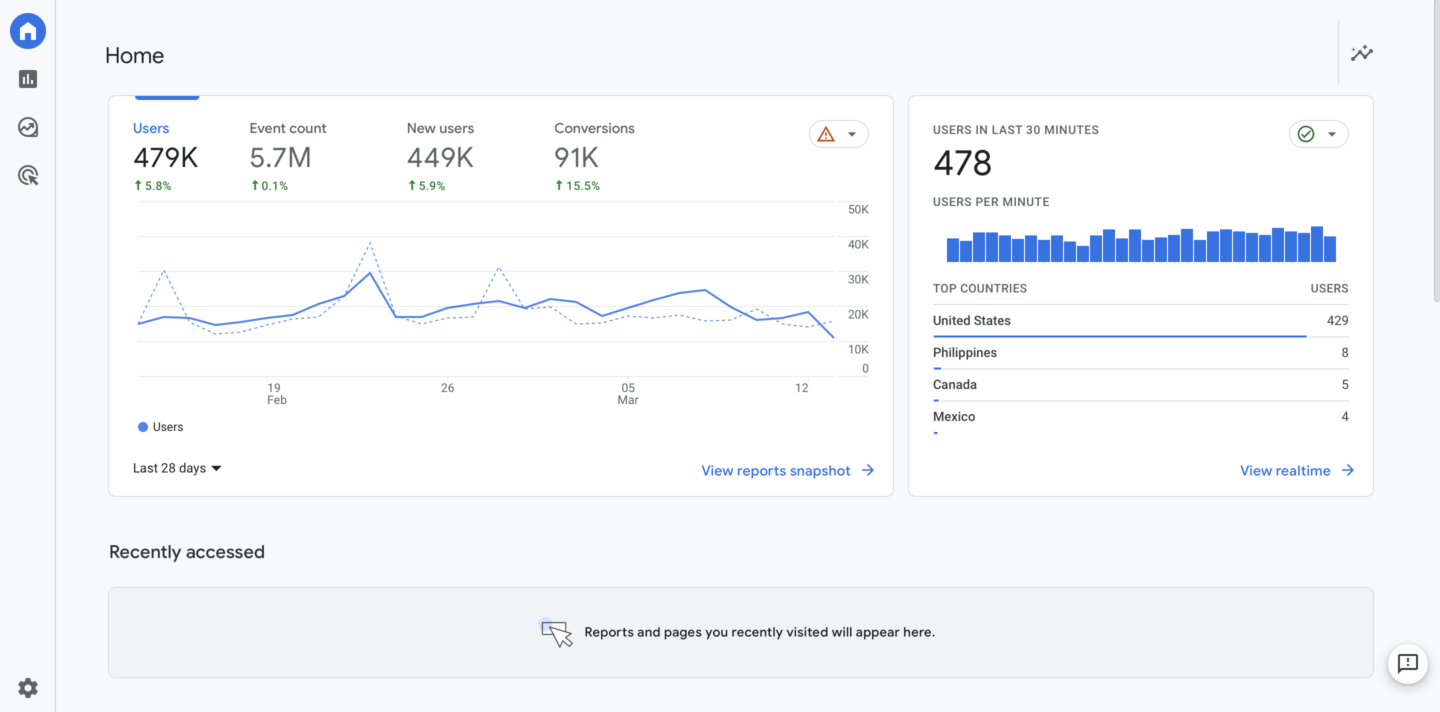
How can we help you?
We are passionate about helping businesses succeed, and we believe that the key to success is having the right tools and data. That’s why we encourage our clients to move to Google Analytics 4 to take advantage of all the new features it offers.
Our team of experts has extensive experience in Google Analytics and can make the migration process easy and stress-free for you. We’ll work closely with you to ensure that everything is set up correctly, and all your data is migrated seamlessly. With our help, you can rest assured that your analytics will be accurate, reliable, and actionable, giving you the insights you need to make informed business decisions.
But our services don’t stop there. We also offer a range of other support and consultancy services to help you get the most out of your analytics and grow your business. From custom reports and dashboards to A/B testing and conversion rate optimization, we have the expertise and tools to help you succeed.
So, if you’re ready to take your business to the next level, don’t hesitate to contact us. We’re here to help you achieve your goals and succeed in today’s digital landscape.